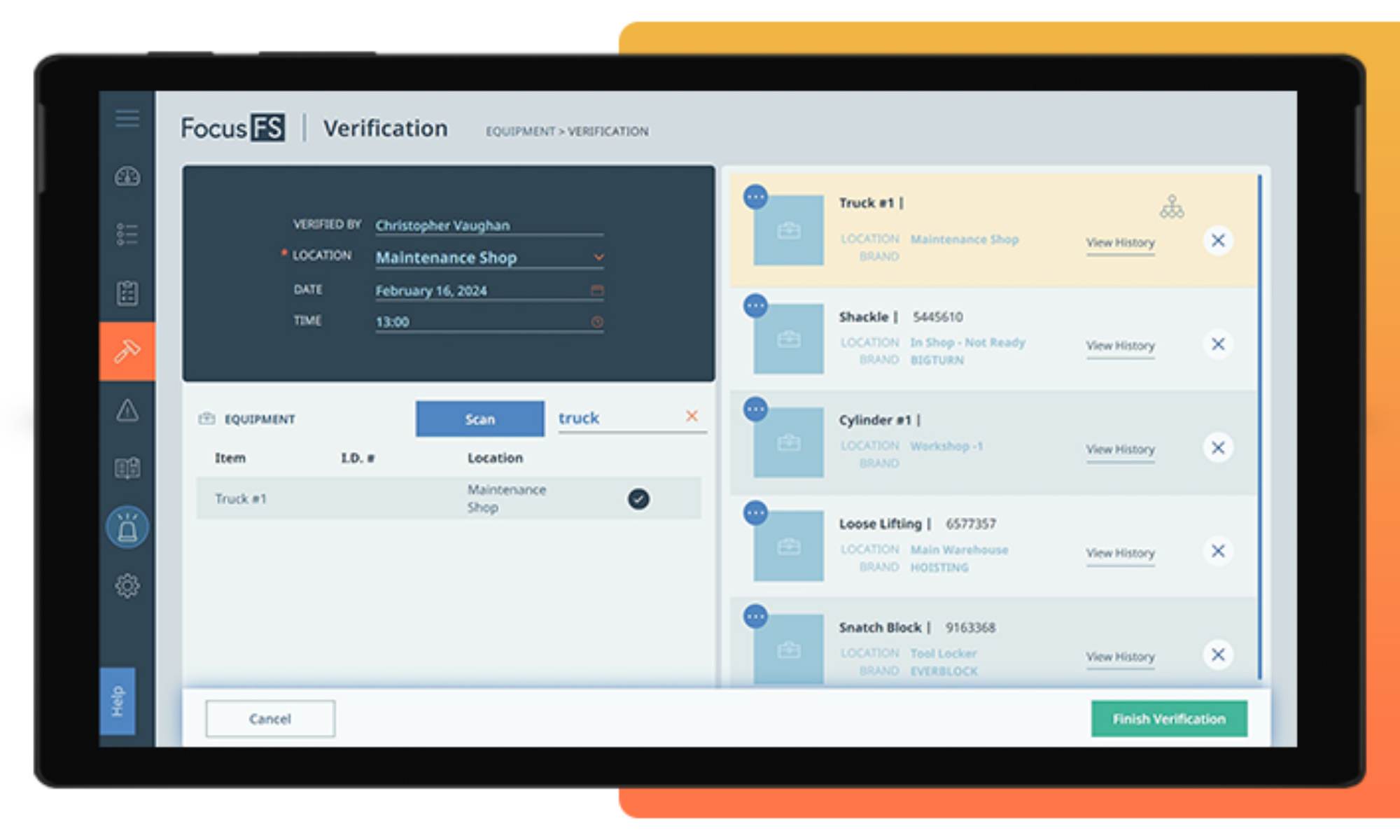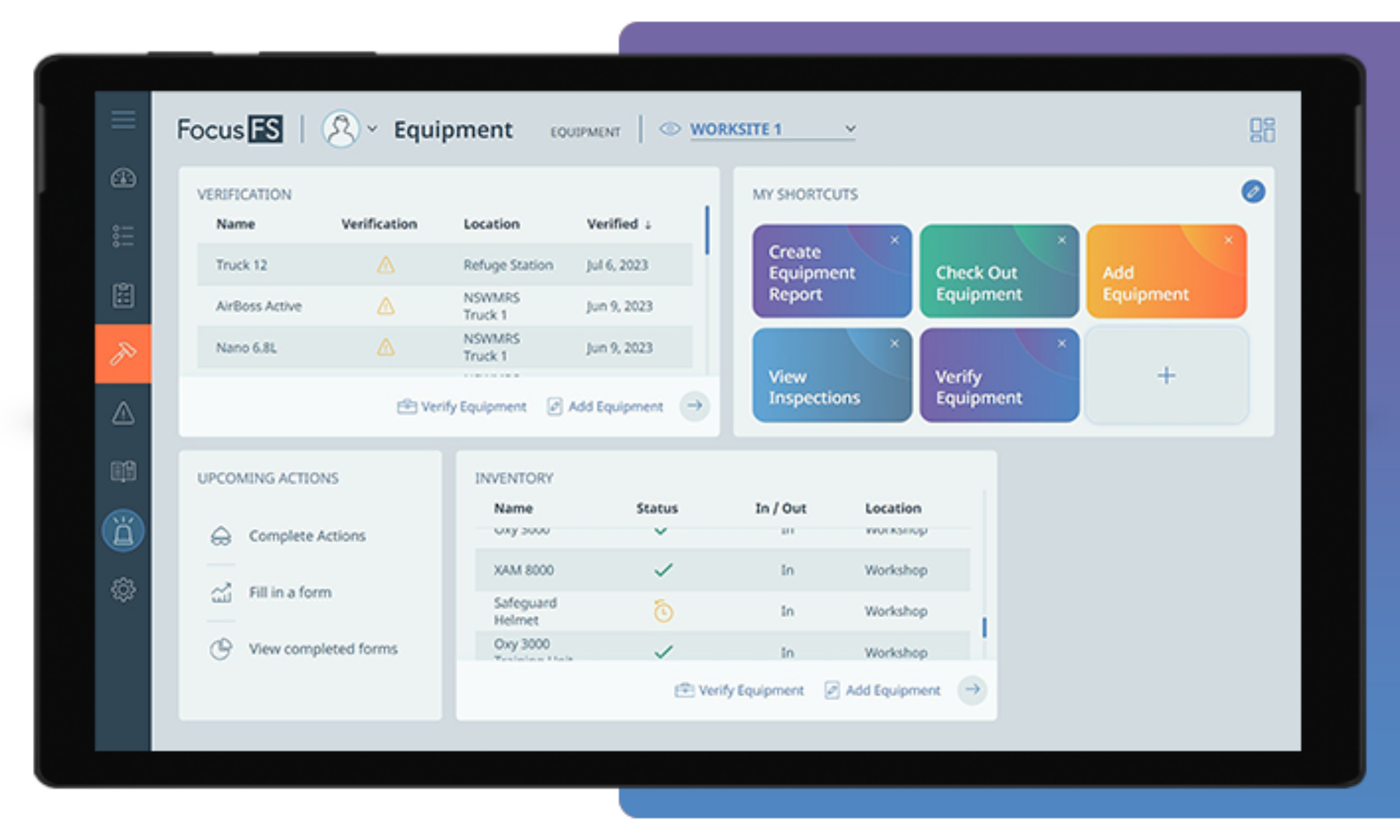Blog
Protecting Workers & Tech in Cold Environments
December 8, 2023
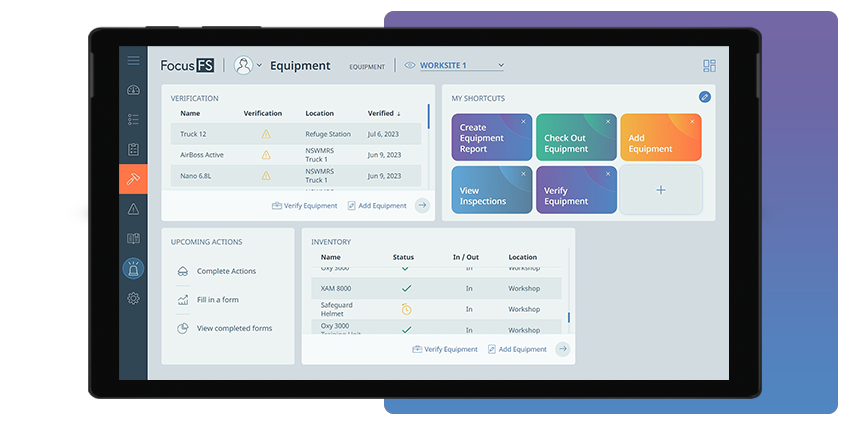 Whether they’re indoors or outdoors, exposure to cold temperatures can negatively affect workers’ health and productivity.
Whether they’re indoors or outdoors, exposure to cold temperatures can negatively affect workers’ health and productivity.
According to the Canadian Centre for Occupational Health and Safety (CCOHS), there are several potential cold-related injuries – the most severe being hypothermia, which can be fatal.
Non-freezing cold injuries include chilblain, trench foot, and immersion foot. Freezing injuries include windburn, frostnip, and frostbite. Mental alertness can also be reduced.
Preventing the adverse effects of working in cold environments should be at the top of everyone’s priority list – including employers, managers, supervisors, and frontline workers. The CCOHS says:
- Heated warming shelters should be available for continuous work in freezing temperatures.
- Workloads should be paced to prevent excessive sweating, or warm-area rest periods provided so workers can change into dry clothing.
- New workers should be properly accustomed to cold conditions before they’re assigned a full workload.
- Equipment should be covered with thermal insulating material, and tools capable of being operated with gloves or mittens.
- Workplace temperatures should be regularly monitored and surveyed.
- First aid, medical care, and other emergency procedures should be outlined, with at least one person trained to attend emergencies on every shift.
- Those working in the cold should be educated about cold injury symptoms, protective clothing and safe work practices, physical fitness requirements, and emergency preparedness.
- The right protective clothing, socks and footwear, and face and eye protection need to be worn.
- A buddy system can help workers look out for one another and be aware of cold injury symptoms in others.
The CCOHS has more information available about working in the cold. In addition, consult with your local governing body or regulator for specific standards and recommendations.
Protecting Tech
Cold environments can also negatively affect tech devices – such as draining battery charges, reducing hardware and software performances, damaging external/internal components, and diminishing overall device lifespans.
The following are some general tips to help you and your team keep smartphones, tablets, and other mobile devices safe and protected in cold environments.
- Ensure your device’s operating system and work-related software are up-to-date and running smoothly.
- As a battery is likely to drain faster in the cold, a backup source of power might be necessary.
- Charge your device’s battery before heading out, as well as any portable chargers and power banks.
- Only use your device for work-related tasks. Consider turning it off when not needed to conserve power.
- Don’t leave your device in a cold vehicle or any place that isn’t temperature controlled.
- Keep your device covered, so any residual heat keeps it from getting cold too quickly. If possible, store it inside a pocket close to the body.
- Use a protective case to help keep your device screen from breaking or cracking in the cold.
- If you need to keep your gloves or mittens on, use a stylus to operate a touchscreen.
- Use wireless headphones to receive messages or alerts so you don’t need to take your device out.
- When coming in from the cold, let your device return to room temperature before turning it back on.
- Use insulated pouches, specialized screen protectors, ruggedized devices, etc. in harsh environments with very low temperatures.
- Check your device’s user manual or contact their customer support for specific information and best practices, including recommended temperature ranges.
Protecting your tech devices in cold environments can help them run as reliably and efficiently as possible while preventing performance issues and permanent damage.
To learn more, contact us today using the form below.
—
Let’s get started
Contact us to discuss your current strategies and find out how our solutions are improving health and safety at companies like yours.
hbspt.forms.create({
region: “na1”,
portalId: “19922270”,
formId: “681a175c-fbf0-4ce6-9b17-92c5b5967df5”
});
—
Source: